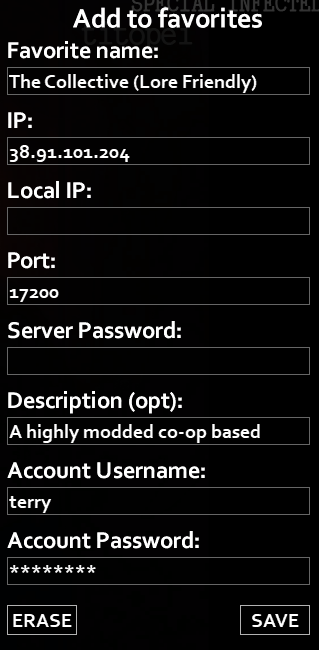project_zomboid:connection_guide
Table of Contents
PZ Connection Guide
PLEASE READ! The server is currently down, awaiting the B42 Multiplayer update.
There is no ETA on when the update will be released, but we expect somewhere ~Q4 2025.
Welcome to The Collective! We are a server focused primarily on cooperative PvE survival. Our whitelisting process is very straightforward.
Creating a Character
Become a member of our Discord and contact staff to create an account!
- First, take time to familiarize yourself with our community rules.
- Then click this link to join our Discord server. Discord membership is required!
- Ping/mention @staff in the #staging channel and wait for a response.
- You will be asked to create a unique username and password combo. Please do not reuse passwords from other places here!
Connecting to the Server
Connect to our server and keep it in your favorites by following these steps:
- Click “Join” on the main menu, and make sure you're under the “Favorites” tab.
- Enter our IP address and port shown in the example, as well as the username and password you created earlier. Click Save.
- Select our server in the list, and click “Join Server”.
- The game will prompt you to install “The Collective Modpack”. Give it a few minutes to download and install.
Note: Mod install time is dependent on your connection speed.
Server Info
IP Address:
pz.thecollectivegc.com
Port:
17200
Related Content
project_zomboid/connection_guide.txt · Last modified: by dragonfly